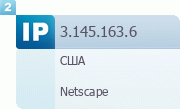Статистика |
|---|

Онлайн всего: 1 Гостей: 1 Пользователей: 0
|
|
Каталог файлов
Всего материалов в каталоге: 43
Показано материалов: 11-20 |
Страницы: « 1 2 3 4 5 » |
This guide contains step-by-step guidance for how to use the Windows® Deployment Services role in Windows Server® 2008. This guide does not pertain to the Windows Deployment Services Update for Windows Server 2003. For more information about the update, see http://go.microsoft.com/fwlink/?LinkId=66145. To download a .doc version of this guide, see http://go.microsoft.com/fwlink/?LinkId=89381. To provide feedback about this guide, e-mail wdsdoc@microsoft.com.
Step-by-step |
Просмотров: 719 |
Загрузок: 179 |
Добавил: Kogr |
Дата: 24.11.2009
|
With Terminal Services, organizations can provide access to Windows®-based programs from almost any location to almost any computing device. Terminal Services in Windows Server® 2008 includes Terminal Services RemoteApp (TS RemoteApp). You can use several different methods to deploy RemoteApp programs, such as Terminal Services Web Access (TS Web Access). With TS Web Access, you can provide access to RemoteApp programs through a Web page over the Internet or over an intranet. TS Web Access is also included in Windows Server 2008.
Step-by-step |
Просмотров: 851 |
Загрузок: 182 |
Добавил: Kogr |
Дата: 24.11.2009
|
This step-by-step guide walks you through the process of configuring Active Directory Rights Management Services (AD RMS) in a test environment that includes an extranet. An extranet is an extension of your organization's network to an external source. In this guide, the AD RMS cluster is extended to the Internet so that users can consume rights-protected content when not connected to the internal network. During this process, you install Microsoft Internet Security and Acceleration (ISA) Server 2006 Standard Edition, integrate it with AD RMS, and verify that you can open a rights-protected document from a computer that is not a member of your organizational network. Once complete, you can use the test AD RMS lab environment to assess how AD RMS on Windows Server® 2008 can be created and deployed within your organization to accommodate for extranet users. As you complete the steps in this guide, you will: · Install and configure ISA Server 2006 Standard Edition with AD RMS. · Verify AD RMS functionality after you complete the configuration.
Step-by-step |
Просмотров: 730 |
Загрузок: 185 |
Добавил: Kogr |
Дата: 24.11.2009
|
This step-by-step guide walks you through the process of deploying Active Directory Rights Management Services (AD RMS) and Microsoft Office SharePoint Server 2007 together in a test environment. Specifically, this guide shows you how to add an Office SharePoint Server 2007 to an existing AD RMS environment. Important Windows SharePoint Services 3.0 does not have the Microsoft® Office protector files that are required to automatically rights-protect a document when it is uploaded. You must use Office SharePoint Server 2007 to do this. This guide assumes that you previously completed the Active Directory Rights Management Services Step-by-Step Guide, and that you have already deployed the following components: · One Active Directory domain controller · An AD RMS server · An AD RMS database server · An AD RMS-enabled client In this guide, you will create a test deployment that includes an Office SharePoint Server 2007 server. Office SharePoint Server 2007 provides an easy way to collaborate on documents by posting them to an Office SharePoint Server 2007 site so that they can be accessed over the corporate network. The goal of integrating an Office SharePoint Server 2007 deployment with an AD RMS infrastructure is to be able to protect documents that are downloaded from the Office SharePoint Server 2007 server by users of any given organization.
Step-by-step |
Просмотров: 802 |
Загрузок: 187 |
Добавил: Kogr |
Дата: 24.11.2009
|
|
This step-by-step guide describes the steps needed to set up a basic configuration of Active Directory® Certificate Services (AD CS) in a lab environment. AD CS in Windows Server® 2008 provides customizable services for creating and managing public key certificates used in software security systems that employ public key technologies.
Step-by-step |
Просмотров: 800 |
Загрузок: 190 |
Добавил: Kogr |
Дата: 24.11.2009
|
A foundation network is a collection of network hardware, devices, and software that provides the core services for your organization's information technology (IT) needs. A Windows Server foundation network provides you with many benefits, including the following.
Step-by-step |
Просмотров: 739 |
Загрузок: 191 |
Добавил: Kogr |
Дата: 24.11.2009
|
Domain Name System (DNS) is a system for naming computers and network services that maps those names to network addresses and organizes them into a hierarchy of domains. DNS naming is used on TCP/IP networks, such as the Internet and most corporate networks, to locate computers and services by using user-friendly names. When a user enters the DNS name of a computer in an application, DNS can look up the name and provide other information that is associated with the computer, such as its IP address or services that it provides for the network. This process is called name resolution.
Step-by-step |
Просмотров: 683 |
Загрузок: 193 |
Добавил: Kogr |
Дата: 24.11.2009
|
The Windows Server® 2008 operating system provides a license management system for Terminal Services known as Terminal Services Licensing (TS Licensing). This system allows terminal servers to obtain and manage Terminal Services client access licenses (TS CALs) for devices and users that are connecting to a terminal server. TS Licensing supports terminal servers that run Windows Server 2008 as well as terminal servers running Windows Server® 2003 or Windows® 2000 Server.
Step-by-step |
Просмотров: 810 |
Загрузок: 199 |
Добавил: Kogr |
Дата: 24.11.2009
|
Server Manager is a new tool available with Windows Server® 2008 that guides information technology administrators through the process of installing, configuring, and managing server roles and features that are part of Windows Server 2008. This step-by-step guide provides an overview of Server Manager and walkthroughs of several common scenarios for using Server Manager in your enterprise, focusing on new and enhanced features of Server Manager. This guide helps you learn about how Server Manager functions as a server role deployment, decommissioning, and management tool. The guide also describes how Server Manager helps improve productivity, so IT pros can spend less time deploying, managing, and maintaining their infrastructures, and spend more time using Windows Server 2008 software packages to add business value. The scenarios described in this step-by-step guide include initial server configuration tasks as well as deployment, management, and removal of server roles and features.
Step-by-step |
Просмотров: 848 |
Загрузок: 203 |
Добавил: Kogr |
Дата: 24.11.2009
|
With the increasing demand on storage resources, as organizations rely more heavily on data than ever before, IT administrators face the challenge of overseeing a larger and more complex storage infrastructure, while at the same time, tracking the kind of information available in it. Today, managing storage resources not only includes data size and availability but also the enforcement of company policies and a very good understanding of how existing storage is being used, allowing for sound strategic planning and proper response to organizational changes. File Server Resource Manager is a suite of tools that allows administrators to understand, control, and manage the quantity and type of data stored on their servers. By using File Server Resource Manager, administrators can place quotas on volumes, actively screen files and folders, and generate comprehensive storage reports. This set of advanced instruments not only helps the administrator to efficiently monitor existing storage resources, but it also aids in the planning and implementation of future policy changes.
Step-by-step |
Просмотров: 719 |
Загрузок: 205 |
Добавил: Kogr |
Дата: 24.11.2009
|
|
Vir Actiy |
|---|
 |
IP |
|---|
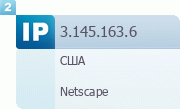 |
|