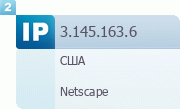TECH DOC
Статистика |
|---|

Онлайн всего: 1 Гостей: 1 Пользователей: 0
|
|
Каталог файлов
Step-by-Step Guide for Configuring a Two-Node File Server Failover Cluster in Windows Server 2008
|
[ Скачать с сервера (341.0 Kb)
]
| 24.11.2009, 12:53 |
| A failover cluster is a group of independent computers that work together to increase the availability of applications and services. The clustered servers (called nodes) are connected by physical cables and by software. If one of the cluster nodes fails, another node begins to provide service (a process known as failover). Users experience a minimum of disruptions in service. This guide describes the steps for installing and configuring a file server failover cluster that has two nodes. By creating the configuration in this guide, you can learn about failover clusters and familiarize yourself with the Failover Cluster Management snap-in interface in Windows Server® 2008 Enterprise or Windows Server® 2008 Datacenter.farm.
|
|
Категория: Step-by-step | Добавил: Kogr
|
| Просмотров: 898 | Загрузок: 189
| Рейтинг: 0.0/0 |
|
Vir Actiy |
|---|
 |
IP |
|---|
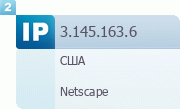 |
|
Статьи , новости
информационных технологий , обзоры , описание ошибок , Операционные системы , системные
ошибки , новые технологии , аутсорсинг , windows , Linux , VoIP , FreeBSD , Cisco , информационная безопасность , Win7 , Win8 , server , проблемы с серверами , ИТ , управление
инфраструктурой и многое другое…