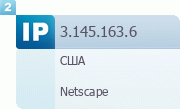TECH DOC
Статистика |
|---|

Онлайн всего: 1 Гостей: 1 Пользователей: 0
|
|
Каталог файлов
Windows Server 2008 TS Gateway Server Step-By-Step Setup Guide
|
[ Скачать с сервера (667.0 Kb)
]
| 24.11.2009, 13:46 |
| Windows Server® 2008 Terminal Services Gateway (TS Gateway) is a role service that enables authorized remote users to connect to resources on an internal corporate or private network, from any Internet-connected device that can run the Remote Desktop Connection (RDC) client. The network resources can be terminal servers, terminal servers running RemoteApp™ programs, or computers with Remote Desktop enabled. TS Gateway encapsulates Remote Desktop Protocol (RDP) within RPC, within HTTP over a Secure Sockets Layer (SSL) connection. In this way, TS Gateway helps improve security by establishing an encrypted connection between remote users on the Internet and the internal network resources on which their productivity applications run. The procedures in this guide will help you set up a TS Gateway server, enabling remote users to access terminal servers, terminal servers running RemoteApp programs, or computers with Remote Desktop enabled on your internal corporate or private network.
|
|
Категория: Step-by-step | Добавил: Kogr
|
| Просмотров: 1117 | Загрузок: 220
| Рейтинг: 0.0/0 |
|
Vir Actiy |
|---|
 |
IP |
|---|
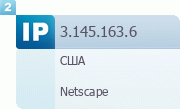 |
|
Статьи , новости
информационных технологий , обзоры , описание ошибок , Операционные системы , системные
ошибки , новые технологии , аутсорсинг , windows , Linux , VoIP , FreeBSD , Cisco , информационная безопасность , Win7 , Win8 , server , проблемы с серверами , ИТ , управление
инфраструктурой и многое другое…