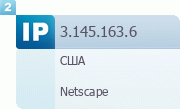Статистика |
|---|
Онлайн всего: 1 Гостей: 1 Пользователей: 0
|
|
Каталог файлов
В категории материалов: 30
Показано материалов: 11-20 |
Страницы: « 1 2 3 » |
Сортировать по:
Дате ·
Названию ·
Рейтингу ·
Комментариям ·
Загрузкам ·
Просмотрам
This step-by-step guide will assist you in using Active Directory Rights Management Services (AD RMS) with Active Directory® Federation Services (AD FS) in a test environment. Specifically, this guide will look at how to implement AD RMS if you have also deployed AD FS in your organization and have established a trust relationship with another organization that has not deployed AD RMS. Using the information in this guide, you can extend the basic AD RMS deployment to use AD FS credentials to establish trusted user accounts. This will enable you to share access to rights-protected content with another organization without having to establish a separate trust.
Step-by-step |
Просмотров: 773 |
Загрузок: 229 |
Добавил: Kogr |
Дата: 24.11.2009
|
With Terminal Services, organizations can provide access to Windows®-based programs from almost any location to almost any computing device. Terminal Services in Windows Server® 2008 includes Terminal Services RemoteApp (TS RemoteApp). You can use several different methods to deploy RemoteApp programs, such as Terminal Services Web Access (TS Web Access). With TS Web Access, you can provide access to RemoteApp programs through a Web page over the Internet or over an intranet. TS Web Access is also included in Windows Server 2008.
Step-by-step |
Просмотров: 910 |
Загрузок: 194 |
Добавил: Kogr |
Дата: 24.11.2009
|
This guide contains step-by-step guidance for how to use the Windows® Deployment Services role in Windows Server® 2008. This guide does not pertain to the Windows Deployment Services Update for Windows Server 2003. For more information about the update, see http://go.microsoft.com/fwlink/?LinkId=66145. To download a .doc version of this guide, see http://go.microsoft.com/fwlink/?LinkId=89381. To provide feedback about this guide, e-mail wdsdoc@microsoft.com.
Step-by-step |
Просмотров: 792 |
Загрузок: 191 |
Добавил: Kogr |
Дата: 24.11.2009
|
This step-by-step guide provides instructions for configuring Network Load Balancing (NLB) with Terminal Services. Using NLB with Terminal Services offers the benefits of increased availability, scalability, and load-balancing performance, as well as the ability to distribute a large number of Terminal Services clients over a group of terminal servers.
Step-by-step |
Просмотров: 758 |
Загрузок: 216 |
Добавил: Kogr |
Дата: 24.11.2009
|
This step-by-step guide illustrates how to deploy Active Directory® Group Policy objects (GPOs) to configure Windows Firewall with Advanced Security in Windows Vista® and Windows Server® 2008. Although you can configure a single server locally by using Group Policy Management tools directly on the server, that method is not consistent or efficient when you have many computers to configure. When you have multiple computers to manage, create and edit GPOs, and then apply those GPOs to the computers in your organization. The goal of a Windows Firewall with Advanced Security configuration in your organization is to improve the security of each computer by blocking unwanted network traffic from entering the computer. Network traffic that does not match the rule set of Windows Firewall with Advanced Security is dropped. You can also require that the network traffic which is allowed must be protected by using authentication or encryption. The ability to manage Windows Firewall with Advanced Security by using Group Policy allows an administrator to apply consistent settings across the organization in a way that is not easily circumvented by the user. In this guide, you get hands-on experience in a lab environment using Group Policy management tools to create and edit GPOs to implement typical firewall settings. You also configure GPOs to implement common server and domain isolation scenarios and see the effects of those settings.
Step-by-step |
Просмотров: 827 |
Загрузок: 232 |
Добавил: Kogr |
Дата: 24.11.2009
|
Storage Manager for SANs is a Microsoft Management Console (MMC) snap-in that helps you create and manage logical unit numbers (LUNs) on Fibre Channel and Internet SCSI (iSCSI) disk drive subsystems that support Virtual Disk Service (VDS) in your storage area network (SAN). Before you deploy Storage Manager for SANs on a production server, we recommend that you use this guide to first familiarize yourself with the different LUN management options in Storage Manager for SANs by installing and running it on a test server.
Step-by-step |
Просмотров: 882 |
Загрузок: 230 |
Добавил: Kogr |
Дата: 24.11.2009
|
Services for Network File System (NFS) provides a file-sharing solution for enterprises that have a mixed Windows and UNIX environment. Services for NFS enables users to transfer files between computers running the Windows Server® 2008 operating system and UNIX-based computers using the NFS protocol.
Step-by-step |
Просмотров: 750 |
Загрузок: 231 |
Добавил: Kogr |
Дата: 24.11.2009
|
With the increasing demand on storage resources, as organizations rely more heavily on data than ever before, IT administrators face the challenge of overseeing a larger and more complex storage infrastructure, while at the same time, tracking the kind of information available in it. Today, managing storage resources not only includes data size and availability but also the enforcement of company policies and a very good understanding of how existing storage is being used, allowing for sound strategic planning and proper response to organizational changes. File Server Resource Manager is a suite of tools that allows administrators to understand, control, and manage the quantity and type of data stored on their servers. By using File Server Resource Manager, administrators can place quotas on volumes, actively screen files and folders, and generate comprehensive storage reports. This set of advanced instruments not only helps the administrator to efficiently monitor existing storage resources, but it also aids in the planning and implementation of future policy changes.
Step-by-step |
Просмотров: 781 |
Загрузок: 215 |
Добавил: Kogr |
Дата: 24.11.2009
|
|
A failover cluster is a group of independent computers that work together to increase the availability of applications and services. The clustered servers (called nodes) are connected by physical cables and by software. If one of the cluster nodes fails, another node begins to provide service (a process known as failover). Users experience a minimum of disruptions in service. This guide describes the steps for installing and configuring a print server failover cluster that has two nodes. By creating the configuration in this guide, you can learn about failover clusters and familiarize yourself with the Failover Cluster Management snap-in interface in Windows Server® 2008 Enterprise or Windows Server® 2008 Datacenter.
Step-by-step |
Просмотров: 767 |
Загрузок: 215 |
Добавил: Kogr |
Дата: 24.11.2009
|
A failover cluster is a group of independent computers that work together to increase the availability of applications and services. The clustered servers (called nodes) are connected by physical cables and by software. If one of the cluster nodes fails, another node begins to provide service (a process known as failover). Users experience a minimum of disruptions in service. This guide describes the steps for installing and configuring a file server failover cluster that has two nodes. By creating the configuration in this guide, you can learn about failover clusters and familiarize yourself with the Failover Cluster Management snap-in interface in Windows Server® 2008 Enterprise or Windows Server® 2008 Datacenter.
Step-by-step |
Просмотров: 905 |
Загрузок: 195 |
Добавил: Kogr |
Дата: 24.11.2009
|
|
Vir Actiy |
|---|
 |
IP |
|---|
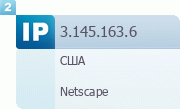 |
|